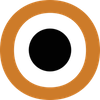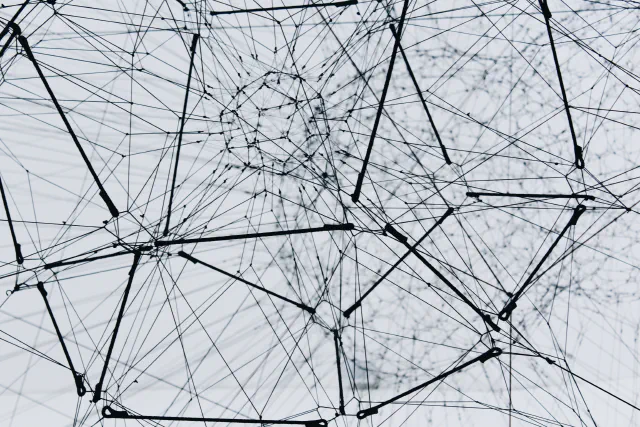
In today’s interconnected world, using a Virtual Private Network (VPN) has become a necessity for individuals and businesses alike.
But how can you ensure that your VPN connection is secure and functioning optimally? This article provides an informative guide on how to test your VPN connection, offering step-by-step instructions to help you verify the reliability and effectiveness of your VPN service.
By following these simple guidelines, you can gain peace of mind knowing that your online activities are protected and your data remains private.
Testing the VPN Connection
When testing a VPN connection, there are several key aspects to consider to ensure its effectiveness and reliability.
By following a systematic approach, you can evaluate various factors that contribute to the overall performance and security of the VPN connection.
Check the VPN Client
The first step in testing the VPN connection is to assess the VPN client itself.
Make sure you have the latest version installed on your device.
Check for any updates or patches that may have been released to address security vulnerabilities or improve performance.
Additionally, verify that the VPN client is compatible with your operating system and device.
Verify the VPN Server Settings
Next, confirm the VPN server settings.
Ensure that you have the correct server address and authentication details.
Double-check the protocol being used, whether it’s OpenVPN, L2TP/IPSec, or another option.
It’s crucial to have the accurate server settings to establish a secure and stable connection.
Confirm Internet Connectivity
Before testing the VPN connection, it’s essential to confirm that you have a reliable internet connection.
Make sure that your device is connected to the internet and that you can access websites and online services without any issues.
A stable internet connection is vital for a seamless VPN experience.
Assess Speed and Performance
Assessing the speed and performance of the VPN connection is crucial to determine its efficiency.
Conduct speed tests with the VPN enabled and compare the results with your regular internet connection without the VPN. To get a precise measure, utilize our free VPN speedtest .
This will give you an idea of the impact the VPN has on your internet speed.
Additionally, test the connection’s latency and stability to ensure it meets your requirements.
Ensure DNS Leak Protection
DNS leaks can compromise your privacy and security, as they may reveal your true IP address and location to third parties.
To test for DNS leaks, connect to the VPN and use online DNS leak test tools to verify if your DNS requests are being routed through the VPN server and not leaking outside the encrypted tunnel.
Evaluate Security Features
The security features offered by a VPN are crucial for protecting your online activities.
Test the encryption protocols offered by the VPN and assess their strength, ensuring they meet industry standards.
Additionally, consider additional security measures such as a kill switch that terminates your internet connection if the VPN connection drops, preventing any potential data leaks.
Examine IP and Location Privacy
A reliable VPN should hide your real IP address and location, providing you with anonymity and privacy.
Use online IP and location detection tools to verify if your VPN connection is effectively masking your actual IP address and location.
If your real information is being exposed, it indicates a potential flaw in the VPN’s functionality.
Test for IP and DNS Leaks
In addition to DNS leaks, it’s also essential to test for IP and DNS leaks separately.
There are specialized online tools available that can help you check if your IP or DNS information is leaking while connected to the VPN.
By conducting these tests, you can ensure that your sensitive data remains protected.
Evaluate Kill Switch Functionality
A kill switch is an important feature that safeguards your online privacy.
It ensures that if the VPN connection drops, your internet connection is immediately terminated, preventing any data from being transmitted without the protection of the VPN.
To test the kill switch functionality, intentionally disconnect the VPN and verify if your internet connection is immediately disabled.
Check for WebRTC Issues
WebRTC (Web Real-Time Communication) can potentially expose your real IP address, even when connected to a VPN.
To test for WebRTC issues, use online WebRTC leak test tools while connected to the VPN.
If your real IP address is being revealed, it’s essential to address this issue by configuring your browser settings to disable WebRTC functionality or using browser extensions that block WebRTC leaks.
Testing VPN Compatibility
Verify Supported Devices and Platforms
Before choosing a VPN provider, it’s crucial to verify if the VPN is compatible with your specific devices and platforms.
Check if the VPN supports your operating system (such as Windows, macOS, Android, or iOS) as well as other devices like routers, smart TVs, or gaming consoles.
Ensuring compatibility upfront saves you from any compatibility issues later on.
Confirm VPN Protocol Compatibility
Different VPN protocols offer varying levels of security and performance.
Test the VPN’s compatibility with various protocols like OpenVPN, IKEv2, or WireGuard, depending on your chosen VPN provider.
Verify if your selected VPN client supports the protocols recommended by security experts and offers a wide range of options to suit your needs.
Test for Browser Extension Support
If you primarily use a web browser for your online activities, consider testing if the VPN provider offers browser extensions.
These extensions allow for a seamless and convenient VPN experience within your browser.
Check if the VPN’s browser extensions are compatible with your preferred browser and verify their functionality.
Check Simultaneous Connections
If you plan to use the VPN on multiple devices simultaneously, it’s crucial to ensure that the VPN provider allows for a sufficient number of simultaneous connections.
Test the VPN’s capability by connecting to multiple devices simultaneously and ensure that all connections are stable and secure.
This feature is especially important for households or individuals with multiple devices.
Ensure Router Compatibility
For users who prefer to protect their entire home network, testing the VPN’s compatibility with routers is vital.
Confirm if the VPN supports router installations and if your router model is supported.
By installing the VPN directly on your router, you can secure all devices connected to your home network, providing comprehensive protection for your online activities.
Testing VPN Features and Functionality
Assess App Interface and User Experience
The user experience of the VPN app plays a significant role in its overall usability.
Assess the VPN app’s interface, ease of use, and overall design.
A user-friendly interface ensures that even novice users can navigate the app effortlessly and make the most of its features.
Test for Split Tunneling Capability
Split tunneling allows you to route specific traffic through the VPN while keeping other traffic outside the VPN tunnel.
Test if the VPN supports split tunneling and if it functions as expected.
This feature can be particularly useful if you only want to protect certain applications or websites with the VPN and not others.
Evaluate Multi-Hop VPN Functionality
Multi-hop VPN functionality, sometimes referred to as double VPN, allows you to route your traffic through two or more VPN servers, enhancing your privacy and security.
Test if the VPN provider offers this feature and evaluate its functionality by checking if your data is being transmitted through the desired server locations.
Check for Ad and Malware Blockers
Many VPN providers offer additional features like ad and malware blockers to enhance your browsing experience.
Test if these features are available and effective by visiting websites known for displaying intrusive ads or hosting malware.
Ensure that the ad and malware blockers are blocking or filtering out these potential threats.
Verify Access to Geo-Restricted Content
One of the primary reasons users opt for a VPN is to bypass geo-restrictions and access content that may be blocked in their region.
Test if the VPN allows you to access geo-restricted websites or streaming platforms by connecting to servers located in different countries.
Ensure that the content is unblocked and accessible without any performance issues.
Testing VPN Security Measures
Assess Encryption Strength
Encryption is a fundamental aspect of VPN security.
Test the VPN’s encryption strength, ensuring that it meets industry standards.
Verify the encryption algorithms and key lengths used by the VPN provider and compare them with industry recommendations.
Strong encryption ensures that your data remains secure and protected.
Check for Forward Secrecy
Forward secrecy is a security feature that ensures that even if a VPN’s encryption keys are compromised, past VPN sessions remain protected.
Test if the VPN provider supports forward secrecy by conducting research or reaching out to their customer support.
This feature adds an additional layer of security to your VPN connection.
Evaluate Logging Policies
Logging policies determine how the VPN provider handles user data and activity logs.
Test the VPN’s logging policies and ensure that they align with your privacy expectations.
Look for providers that have a strict no-logs policy, meaning they do not collect any personally identifiable information or store activity logs.
Verify Data Leakage Prevention
Data leakage prevention measures are crucial to ensure that your sensitive information remains secure while using the VPN.
Test for data leakage by accessing websites that employ various tracking techniques or attempting to access websites that you do not typically visit.
Ensure that your data and online activities remain protected from potential leaks.
Test for Web Tracking Protection
Web tracking protection is an important aspect of VPN security.
Test if the VPN provider offers features or settings that prevent web tracking techniques, such as fingerprinting or cookies.
Visit websites known for tracking user activities and verify if the VPN successfully blocks these tracking mechanisms.
Testing VPN Connection Stability
Evaluate Connection Drop Rates
VPN connection drops can disrupt your online activities and potentially expose your data.
Test the VPN connection stability by monitoring for connection drops during extended usage periods.
Assess if the VPN maintains a stable connection and automatically reconnects without interrupting your internet activities.
Check for Connection Speed Consistency
Consistent connection speeds are crucial for a smooth and reliable VPN experience.
Test the VPN’s connection speeds over an extended period, checking for any significant fluctuations or inconsistencies. For accurate results, use our free VPN speedtest to regularly monitor the performance.
It’s important to ensure that the VPN consistently delivers satisfactory speeds without any sudden drops.
Assess Reliability and Availability
A reliable VPN should be available whenever you need it.
Test the VPN’s reliability and availability by connecting to various servers at different times of the day.
Evaluate if the VPN experiences any downtime or server unavailability, as this can significantly impact its usability.
Evaluate Performance under Heavy Load
To test the VPN’s performance under heavy load, connect to high-traffic servers during peak usage hours.
Assess if the VPN maintains stable and satisfactory speeds even when multiple users are connected to the same server.
A VPN that performs well under heavy load ensures consistent performance regardless of the network traffic.
Testing VPN Support and Troubleshooting
Test Customer Support Responsiveness
Reliable customer support is crucial when it comes to resolving any issues or concerns you may encounter with your VPN connection.
Test the VPN provider’s customer support responsiveness by reaching out to their support team with your queries or troubleshooting requests.
Evaluate their response time and the helpfulness of their assistance.
Evaluate Support Channels
A comprehensive range of support channels ensures that you can easily reach out to the VPN provider when needed.
Test the availability and functionality of the various support channels, such as live chat, email support, or phone support.
Ensure that the VPN provider offers convenient and efficient ways to seek support.
Check Knowledge Base and Guides
A well-maintained knowledge base and user guides provide valuable resources for troubleshooting and resolving common issues.
Test the VPN provider’s knowledge base and guides by searching for specific troubleshooting topics or frequently asked questions.
Evaluate if the resources are comprehensive, easy to understand, and provide relevant solutions.
Verify Troubleshooting Resources
Testing the VPN provider’s troubleshooting resources helps determine if they offer comprehensive guidance for resolving issues.
Verify if the VPN provider has troubleshooting guides or forums where users can seek advice, share experiences, and find solutions to common problems.
The availability of troubleshooting resources is a good indicator of the VPN provider’s commitment to customer support.
Evaluate VPN Provider Reputation
Lastly, evaluate the reputation of the VPN provider itself.
Research customer reviews, independent evaluations, and online forums to gather information on the VPN’s performance, reliability, and customer satisfaction.
Obtaining insights from existing users can provide valuable perspectives in assessing the VPN provider’s overall reputation and credibility.
By following these comprehensive testing methods, you can ensure that your VPN connection meets your expectations in terms of performance, security, and compatibility.
Conducting thorough tests will help you identify any potential issues or drawbacks of the VPN before fully relying on it for your online activities.
Remember that each VPN is unique, so it’s essential to select one that best aligns with your specific needs and requirements.