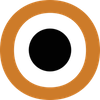Setting up a VPN for remote work is becoming increasingly essential in today’s digital landscape.
With the rise of remote work arrangements, the need for secure and private internet connections has become paramount.
This article provides an in-depth exploration of the various aspects of setting up a VPN for remote work.
It begins by explaining what a VPN is, why it is important, and how it works.
Then, it dives into the benefits of using a VPN for remote workers, such as secure data transmission, access to restricted resources, and IP masking for online privacy.
The article also offers practical guidance on setting up a VPN, including selecting the right VPN service, configuring and installing the VPN, and identifying the best devices for remote settings.
Additionally, it addresses common VPN issues and troubleshooting techniques.
Furthermore, this comprehensive resource includes comparisons and reviews of the best VPN services for remote work, discussing the differences between free and paid VPNs, evaluating speed and stability rankings, and considering user reviews and testimonials.
Finally, it offers tips, guides, FAQs, and insights on maximizing VPN performance, enhancing security, avoiding pitfalls, and integrating VPNs with other security tools.
VPN for Remote Work
As remote work becomes more prevalent, the need for a secure and reliable VPN (Virtual Private Network) has never been greater.
VPNs offer a range of benefits for remote workers, from secure data transmission to accessing restricted resources.
In this article, we will explore the benefits of VPNs for remote workers, how to set up a VPN for remote work, common VPN issues for remote workers, and more.
Whether you are a remote worker or an employer looking to provide secure remote access for your employees, this comprehensive guide will help you navigate the world of VPNs for remote work.
Benefits of VPN for Remote Workers
Secure Data Transmission
One of the primary benefits of using a VPN for remote work is the secure transmission of data.
When you connect to a VPN, it creates a secure tunnel between your device and the remote network.
This ensures that any data transmitted between the two endpoints is encrypted and secure from potential snooping or interception.
This is particularly important when remote workers are accessing sensitive company information or communicating with clients.
By using a VPN, you can rest assured that your data is protected, reducing the risk of data breaches or unauthorized access.
Access to Restricted Resources
In many cases, remote workers may need access to company resources that are restricted to specific IP addresses or networks.
With a VPN, remote workers can bypass these restrictions and access the necessary resources as if they were physically located in the office.
This allows for seamless collaboration and productivity, regardless of the worker’s location.
VPNs are particularly useful for accessing internal company servers, databases, or shared documents securely.
IP Masking for Online Privacy
Another benefit of using a VPN for remote work is the ability to mask your IP address, enhancing your online privacy and security.
When you connect to a VPN, your IP address is replaced with the IP address of the VPN server you are connected to.
This makes it difficult for websites, advertisers, or other entities to track your online activities.
This can be especially useful for remote workers who frequently connect to public Wi-Fi networks, which are notorious for their lack of security.
By using a VPN, you can protect your personal information and maintain your privacy online.
Setting up VPN for Remote Work
Now that we understand the benefits of using a VPN for remote work, let’s explore how to set one up effectively.
Setting up a VPN for remote work involves a few key steps: choosing the right VPN service, installing and configuring the VPN software, and selecting the best devices for VPN use in remote settings.
Choosing the Right VPN Service
When selecting a VPN service for remote work, it’s crucial to consider factors such as security, reliability, and ease of use.
Look for VPN providers that offer strong encryption protocols, a wide range of server locations, and a user-friendly interface.
Additionally, consider whether the VPN service offers features tailored for remote work, such as split tunneling or dedicated IP addresses.
Take the time to compare different VPN services and read reviews from other remote workers to ensure you choose the right one for your needs.
Installing and Configuring VPN
Once you have selected a VPN service, the next step is to install and configure the VPN software on your device.
Most VPN providers offer dedicated applications for various operating systems, including Windows, macOS, iOS, and Android.
Simply download the appropriate application, follow the installation instructions, and sign in with your VPN account credentials.
Once you are connected to the VPN server, you can customize the VPN settings to meet your specific needs, such as enabling automatic connection on startup or selecting the preferred server location.
Best Devices for VPN in Remote Settings
While VPNs are compatible with a wide range of devices, some devices are better suited for remote work.
For example, laptops and smartphones are ideal for remote workers who are constantly on the move and need access to their work resources from various locations.
These devices offer flexibility and convenience, allowing remote workers to connect to the VPN and work securely from any location.
However, it’s important to ensure that the devices used for remote work are regularly updated with the latest security patches and have sufficient processing power to handle VPN connections smoothly.
Common VPN Issues for Remote Workers
While VPNs are essential for remote work, they can occasionally present challenges or issues.
Understanding common VPN issues and how to troubleshoot them can help remote workers maintain a seamless and secure connection.
Slow Connection Speeds
One common issue remote workers may experience when using a VPN is slow connection speeds.
This can occur due to various factors, such as the distance between the remote worker and the VPN server or the overall network congestion.
To improve connection speeds, try connecting to a VPN server closer to your physical location or opt for a VPN service that offers faster speeds.
Additionally, ensuring that your device and network are optimized can also help improve VPN performance.
Connection Drops
Another common issue is connection drops, where the VPN abruptly disconnects, interrupting remote work sessions.
Connection drops can be caused by factors such as unstable internet connections, VPN server issues, or software conflicts.
To mitigate connection drops, ensure that you have a stable and reliable internet connection, and consider choosing a VPN service known for its stability and reliability.
Additionally, regularly updating your VPN software and keeping your device’s operating system up to date can help prevent connection drops.
Troubleshooting VPN Problems
If you encounter any other VPN-related issues, such as error messages or difficulty connecting to specific resources, there are a few steps you can take to troubleshoot the problems.
Start by restarting your device and the VPN software.
If the issue persists, check your internet connection to ensure it is stable and reliable.
You can also try connecting to a different VPN server to determine if the problem is specific to a particular server.
If all else fails, reach out to your VPN provider’s customer support for assistance, as they are equipped to help troubleshoot and resolve VPN-related problems.
Comparisons and Reviews
With the multitude of VPN services available, it can be daunting to choose the best one for remote work.
In this section, we will review some of the best VPN services for remote work and highlight the key features to look for when selecting a VPN.
Best VPN Services for Remote Work
When choosing a VPN service for remote work, it’s essential to consider factors such as security, speed, and user experience.
Here are some of the top VPN services recommended for remote work:
- ExpressVPN: Known for its lightning-fast speeds, strong encryption, and a vast network of servers in numerous countries, ExpressVPN is a popular choice among remote workers.
It offers user-friendly applications for various devices and provides excellent customer support.
- NordVPN: NordVPN is widely recognized for its robust security features, including military-grade encryption, double VPN, and a strict no-logs policy.
It also offers a large network of servers and user-friendly apps for different platforms.
- CyberGhost: CyberGhost combines affordability with excellent performance, making it an attractive option for remote workers.
It offers strong encryption, a wide range of server locations, and user-friendly applications.
VPN Features to Look For
When comparing different VPN services, there are several key features to consider to ensure you choose the right one for your remote work needs.
Encryption Strengths
Look for a VPN service that offers strong encryption protocols, such as AES-256, which provides a high level of security for your data.
Additionally, consider whether the VPN service offers additional security features, such as DNS leak protection or a kill switch.
Server Locations and Numbers
The availability and diversity of server locations are important factors to consider, especially if you need to access resources from specific regions.
Look for VPN services that have a vast network of servers spread across multiple countries, as this will provide greater flexibility and faster connections.
Device Compatibility
Ensure that the VPN service you choose is compatible with the devices you plan to use for remote work.
Most VPN providers offer applications for popular operating systems like Windows, macOS, iOS, and Android.
Additionally, consider whether the VPN service allows multiple simultaneous connections, allowing you to connect multiple devices to the VPN at the same time.
Tips and Guides
In this section, we will provide some tips and guidance to enhance VPN performance, maximize security, avoid common pitfalls, and integrate VPNs with other security tools.
Enhancing VPN Performance
To optimize your VPN performance, consider the following tips:
Connect to a VPN server that is geographically closer to your physical location to reduce latency and improve connection speeds.
Choose VPN protocols that offer a good balance between security and performance. OpenVPN and WireGuard are popular options known for their reliability and speed.
Pause or disable any bandwidth-intensive applications or activities when connected to the VPN to ensure optimal performance.
Maximizing Security with VPNs
While VPNs provide an additional layer of security, there are additional steps you can take to maximize your security when using a VPN:
Enable the kill switch feature offered by your VPN software. This ensures that if the VPN connection drops, all internet traffic is immediately blocked to prevent any data leakage.
Regularly update your VPN software to ensure you have the latest security patches and bug fixes.
Avoid connecting to unknown or untrusted Wi-Fi networks, as they may compromise your security. Instead, use a trusted network or set up a personal hotspot with your mobile device.
Avoiding Common VPN Pitfalls
To avoid common VPN pitfalls, consider the following:
Do not solely rely on free VPN services, as they often have limitations, lower security standards, or may even harvest and sell your data.
Beware of VPN services that promise unlimited bandwidth or too-good-to-be-true features for a significantly low price, as they may compromise your privacy or security.
Ensure that you are downloading the official and legitimate VPN application from the official website of the VPN provider to avoid malware or phishing attacks.
Integrating VPN with Other Security Tools
To further enhance your overall security posture, consider integrating your VPN with other security tools:
Use a reputable antivirus and antimalware software on your device to protect against potential threats.
Consider using a password manager to ensure strong and unique passwords for all your accounts, including your VPN credentials.
Enable two-factor authentication (2FA) wherever possible, including for your VPN service, to add an extra layer of security.
FAQs
In this section, we will address some frequently asked questions about using VPNs for remote work.
- It is recommended to update your VPN software whenever a new version or update becomes available.
VPN providers regularly release updates to address security vulnerabilities, improve performance, and introduce new features.
By keeping your VPN software up to date, you can ensure that you have the latest security patches and bug fixes, providing a safer and more reliable remote work experience. - Yes, most VPN services allow you to use their service on multiple devices simultaneously.
This means you can use the same VPN account and connection details on multiple devices, such as your laptop, smartphone, and tablet.
However, it's important to check the specific terms and conditions of the VPN service you choose, as some may have limitations on the number of devices or simultaneous connections allowed. - While using a VPN is highly recommended for most remote tasks, there may be certain tasks that do not require a VPN.
For example, browsing the internet or accessing public information may not necessarily require the additional security and privacy provided by a VPN.
However, if you are accessing company resources, communicating with clients, or handling sensitive data, using a VPN is crucial to ensure the confidentiality and integrity of your work.
It's always best to err on the side of caution and use a VPN whenever there is a possibility of sensitive information being transmitted or accessed remotely.
In conclusion, VPNs play a vital role in ensuring the security and privacy of remote workers.
Whether you are accessing company resources, communicating with clients, or working remotely from various locations, a VPN provides a secure and encrypted connection to protect your data.
By understanding the benefits of VPNs, setting up a VPN for remote work effectively, and following best practices, you can enhance your remote work experience while maintaining the highest level of security and confidentiality.