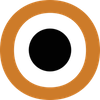In the digital age where online privacy and security are of paramount importance, having a VPN (Virtual Private Network) has become a necessity.
However, what many people fail to realize is the potential risks associated with sudden VPN disconnections.
This is where a VPN kill switch comes into play - a crucial feature that ensures your internet connection is encrypted and your data remains secure even if your VPN connection drops unexpectedly.
In this article, we will explore why having a VPN kill switch is essential for safeguarding your online activities and protecting your sensitive information from falling into the wrong hands.
What is a VPN Kill Switch?
A VPN Kill Switch is a feature that enhances the security and privacy offered by a Virtual Private Network (VPN).
When enabled, it ensures that your internet connection is completely protected in case of any disruptions or failures with the VPN connection.
This means that even if your VPN connection drops unexpectedly, your internet traffic will not be exposed, keeping your sensitive information safe from prying eyes.
Importance of a VPN Kill Switch
Prevent IP Leaks
One of the crucial aspects of using a VPN is to keep your real IP address hidden. However, in the event of a VPN connection failure, your internet traffic may be directed through your regular Internet Service Provider (ISP), potentially revealing your true IP address.
This is known as an IP leak and can compromise your privacy. By using a VPN Kill Switch, you can prevent such leaks and ensure that your IP address remains hidden at all times.
Secure Data Transmission
A VPN encrypts your internet traffic, protecting it from interception and eavesdropping. However, if the VPN connection drops, your data could be transmitted over the internet without encryption, leaving it vulnerable to hackers and other malicious individuals.
A VPN Kill Switch is essential in maintaining a secure data transmission by immediately cutting off internet access if the VPN connection is interrupted, minimizing the chances of your data being compromised.
Maintain Anonymity
In addition to hiding your IP address, a VPN also helps maintain your online anonymity by masking your internet activities. However, if your VPN connection fails, your activities can be exposed to your ISP and other third parties, compromising your anonymity.
With a VPN Kill Switch, your internet connection is instantly disabled if the VPN connection drops, ensuring that your online activities remain private and anonymous.
Bypass Network Interruptions
Network interruptions can occur due to various reasons such as unstable internet connections or maintenance issues. These interruptions can result in your VPN connection being temporarily disrupted, which may lead to exposure of your sensitive data.
A VPN Kill Switch provides a proactive solution by immediately cutting off internet access if the VPN connection is interrupted, minimizing the risk of your data being compromised in such situations.
How Does a VPN Kill Switch Work?
Monitoring VPN Connection
A VPN Kill Switch constantly monitors the status of your VPN connection. It keeps track of whether the connection is active or not, ensuring that your internet traffic is always routed through the VPN server.
If the Kill Switch detects a drop in the VPN connection, it triggers the necessary actions to secure your internet connection and prevent any potential data leaks.
Automatic Shutdown
When a VPN connection is interrupted, a Kill Switch immediately terminates any ongoing internet activity, preventing data transmission outside the encrypted VPN tunnel.
This automatic shutdown feature ensures that your internet traffic is effectively blocked until the VPN connection is restored, providing an additional layer of protection against potential vulnerabilities during a connection failure.
Application Control
Some VPN Kill Switches offer the ability to specify certain applications or processes that should be automatically shut down in the event of a VPN connection failure.
By defining these applications in the Kill Switch settings, you have control over which applications are allowed access to the internet, further strengthening your privacy and security.
This feature is particularly useful for preventing accidental data leaks from specific applications.
Types of VPN Kill Switches
Client-Based Kill Switch
A client-based VPN Kill Switch is built directly into the VPN client software.
It is the most common type of Kill Switch and is usually provided by VPN providers as a standard feature in their applications.
The client-based Kill Switch ensures that all internet traffic is blocked if the VPN connection drops, protecting your privacy and preventing any potential leaks.
Router-Based Kill Switch
A router-based Kill Switch operates at the network level, providing Kill Switch functionality for all devices connected to the router.
This type of Kill Switch is particularly useful if you want to secure the internet connection of multiple devices simultaneously.
By setting up a router-based Kill Switch, all devices, including smart TVs, gaming consoles, and IoT devices, are protected even if the VPN connection drops.
Operating System Kill Switch
An operating system (OS) Kill Switch is a native feature available in some operating systems.
It allows you to configure the operating system to block all internet traffic if the VPN connection is lost.
While this provides a system-wide Kill Switch functionality, it may not offer the same level of control and customization options as the client-based or router-based Kill Switches.
Setting up a VPN Kill Switch
Check VPN Compatibility
Before setting up a VPN Kill Switch, it is important to ensure that your VPN provider supports this feature.
Not all VPN providers offer a Kill Switch, and compatibility may vary depending on the VPN client or operating system you are using.
Check with your VPN provider or consult their documentation to confirm if a Kill Switch is available.
Enable Kill Switch in VPN Settings
Once you have confirmed compatibility, enabling the Kill Switch feature is usually straightforward.
Open your VPN client software or access the VPN settings on your operating system or router. Locate the Kill Switch option and enable it.
Some VPN providers may have different names for this feature, such as “Network Lock” or “Internet Kill Switch.” Enable the Kill Switch and save the settings.
Test Kill Switch Functionality
After enabling the Kill Switch, it is essential to test its functionality to ensure that your internet traffic is effectively blocked when the VPN connection is interrupted.
Disconnect from the VPN server and try accessing the internet to verify if the Kill Switch successfully prevents any data leakage. If any issues arise, consult your VPN provider’s support resources for troubleshooting guidance.
Common Challenges with VPN Kill Switch
Compatibility Issues
One common challenge with VPN Kill Switches is compatibility. Not all VPN providers offer a Kill Switch feature, so it is crucial to choose a VPN service that supports this functionality.
Additionally, compatibility may vary depending on the VPN client or operating system you are using. It is recommended to research and select a VPN provider that is known for providing reliable Kill Switch functionality.
False Positives
In some situations, a VPN Kill Switch may erroneously trigger and block internet access even when the VPN connection is stable.
This is known as a false positive and can be frustrating when it interrupts your online activities unnecessarily.
To mitigate false positives, ensure that you are using the latest version of your VPN client software and consider adjusting the Kill Switch settings to minimize the chances of false triggers.
Activation Failures
There may be instances where a VPN Kill Switch fails to activate when the VPN connection is lost.
This can occur due to various factors, such as software glitches or compatibility issues.
To maximize the effectiveness of the Kill Switch, regularly update your VPN client software to the latest version.
If activation failures persist, reach out to your VPN provider’s support team for assistance and troubleshooting.
Tips to Maximize VPN Kill Switch Protection
Regularly Update VPN Software
Keeping your VPN client software up to date ensures that you have the latest security patches and bug fixes, minimizing the chances of vulnerabilities.
Regular updates also provide access to new features or improvements, including enhancements to the Kill Switch functionality.
Make it a habit to check for updates from your VPN provider and promptly install them to maximize your VPN Kill Switch protection.
Choose a Reliable VPN Provider
The reliability of a VPN provider is crucial when it comes to ensuring the effectiveness of the Kill Switch feature. Research and select a reputable VPN provider known for robust privacy and security measures.
Look for features such as a strict no-logs policy, strong encryption protocols, and a history of providing a reliable Kill Switch functionality. Reading user reviews and independent assessments can help in making an informed choice.
Use Multiple VPN Kill Switches
For an added layer of protection, consider using multiple Kill Switches. For example, if your VPN client provides a client-based Kill Switch, you can also set up a router-based Kill Switch to protect all devices connected to the network.
This redundancy ensures that even if one Kill Switch fails, another one will still safeguard your internet connection. However, it is crucial to ensure that both Kill Switches are configured correctly to avoid any conflicts.
VPN Kill Switch on Different Platforms
Windows
On Windows, enabling the VPN Kill Switch can typically be done through the VPN client software.
Open the VPN client, navigate to the settings, and locate the Kill Switch option. Enable it to activate the feature.
Some VPN clients may require administrative privileges to modify network settings effectively.
Consult your VPN provider’s documentation for specific instructions on enabling the Kill Switch on Windows.
MacOS
On MacOS, the VPN Kill Switch can be enabled through the VPN client software or the operating system settings.
If your VPN client provides a Kill Switch feature, follow the same steps as on Windows.
Alternatively, you can configure the operating system itself to block all internet traffic if the VPN connection drops by using firewall rules.
Consult your VPN provider’s documentation or MacOS user guides for detailed instructions.
Android
Enabling the VPN Kill Switch on Android typically involves accessing the VPN settings through the VPN client app.
Open the app, navigate to the settings, and search for the Kill Switch option. Enable it to activate the feature.
Keep in mind that specific steps may vary depending on the VPN client app you are using.
Refer to your VPN provider’s documentation or support resources for detailed instructions specific to your app.
iOS
Configuring the VPN Kill Switch on iOS is similar to Android. Open the VPN client app on your iOS device, access the settings, and locate the Kill Switch option.
Enable it to activate the feature. It is important to note that iOS does not allow apps to modify network settings directly.
Therefore, the Kill Switch functionality may be limited compared to other platforms. Ensure that your VPN provider supports a Kill Switch feature on iOS.
Conclusion
A VPN Kill Switch is a crucial addition to your VPN toolkit, ensuring that your internet connection remains secure and private at all times.
By preventing IP leaks, securing data transmission, maintaining anonymity, and bypassing network interruptions, a VPN Kill Switch plays a significant role in protecting your online activities.
Whether using a client-based, router-based, or operating system-based Kill Switch, follow the recommended setup steps and utilize the tips provided to maximize your VPN Kill Switch protection.
Prioritize the security of your internet connection by choosing a reliable VPN provider and staying vigilant with regular software updates.
By implementing these measures, you can enjoy a safer and more private online experience.