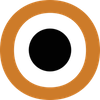In today’s digital age, where staying connected is essential, the use of public WiFi networks has become increasingly common. However, this convenience comes with a significant risk - the vulnerability of your personal data to hackers.
This is where a VPN (Virtual Private Network) steps in. By encrypting your internet connection and ensuring your online activities remain anonymous, using a VPN on public WiFi is not just a smart choice, it is crucial for protecting your sensitive information from falling into the wrong hands.
Overview of Public WiFi
Definition of Public WiFi
Public WiFi refers to internet access points that are available to the general public in places such as coffee shops, airports, libraries, and hotels.
These WiFi networks are typically provided by businesses or organizations and offer convenience for individuals who need to connect their devices to the internet while on the go.
Popularity and Convenience of Public WiFi
Public WiFi has become increasingly popular due to its convenience and accessibility. It allows people to stay connected and work remotely from various locations, eliminating the need for a physical office space.
It also enables individuals to browse the internet, stream videos, and check emails while enjoying a cup of coffee or waiting for a flight.
Risks Associated with Public WiFi
However, despite its widespread use, public WiFi networks pose significant risks to users.
Hackers and cybercriminals can exploit vulnerabilities in these open networks to steal sensitive information, such as login credentials, credit card details, and personal data.
This makes it crucial for individuals to take precautionary measures to protect their privacy and security while using public WiFi.
Understanding VPN
Definition and Purpose of VPN
A Virtual Private Network (VPN) is a tool that creates a secure and encrypted connection over a public network, such as the internet.
It allows users to browse the web privately and securely by masking their IP address and encrypting their internet traffic.
The primary purpose of a VPN is to provide users with a secure and private connection, especially when accessing the internet through public WiFi networks.
How VPN Works
When you connect to a VPN, it creates a secure tunnel between your device and the VPN server.
All of your internet traffic is encrypted, ensuring that your data remains secure and protected from hackers and snoopers.
The VPN server acts as an intermediary between your device and the websites or services you visit, making it difficult for anyone to trace your online activities back to your original IP address.
Importance of Using a VPN on Public WiFi
Securing Personal Data
One of the primary reasons to use a VPN on public WiFi is to secure personal data.
Public WiFi networks are often hotspots for hackers who try to intercept and steal sensitive information from unsuspecting users.
By using a VPN, you can encrypt your data and ensure that it remains private and secure, even if someone tries to intercept it.
Preventing Man-in-the-Middle Attacks
Man-in-the-Middle (MitM) attacks are a common threat on public WiFi networks.
In these attacks, hackers position themselves between the user and the websites or services they are trying to access, allowing them to intercept and alter the communication.
A VPN can protect against MitM attacks by encrypting the connection, making it difficult for attackers to tamper with the data.
Protecting Against Wi-Fi Eavesdropping
Wi-Fi eavesdropping is another risk associated with public WiFi networks. Hackers can use various techniques to intercept data being transmitted over the network.
With a VPN, your data is encrypted, making it unreadable to anyone trying to eavesdrop on your connection. This ensures that your online activities remain confidential and secure.
Avoiding Fake Networks
One common tactic used by hackers is to set up fake networks that mimic legitimate public WiFi networks.
When unsuspecting users connect to these fake networks, hackers can easily monitor their online activities and steal sensitive information.
By using a VPN, you can verify the authenticity of the network and ensure that you are connecting to a trusted and secure WiFi network.
Privacy and Anonymity
Using a VPN on public WiFi also provides an added layer of privacy and anonymity.
By masking your IP address and encrypting your internet traffic, a VPN makes it difficult for anyone to track your online activities or identify your physical location.
This is particularly important when accessing sensitive information or engaging in activities that require anonymity, such as whistleblowing or research.
Sidestepping Geo-blocking
Many websites and online services implement geo-blocking, which restricts access to certain content based on your geographical location.
With a VPN, you can bypass these restrictions by connecting to a server in a different location.
This allows you to access geo-blocked content and enjoy a more open and unrestricted internet experience, even when connected to public WiFi.
Enhancing Security for Remote Work
In today’s digital age, remote work has become increasingly common. However, connecting to public WiFi networks while working remotely can expose sensitive work-related data to potential security risks.
By using a VPN, remote workers can ensure that their data is encrypted and secure, even when accessing company resources or communicating with colleagues over public WiFi.
Safe Online Banking and Shopping
When conducting online banking or shopping transactions on public WiFi networks, your financial information is at risk of being intercepted by hackers.
Using a VPN adds an extra layer of security by encrypting your data and making it virtually impossible for anyone to steal your financial details.
This can help protect against identity theft, unauthorized transactions, and other forms of online fraud.
Securing Social Media Access
Social media platforms often contain a wealth of personal information, ranging from personal messages to location data.
Connecting to public WiFi networks without a VPN can make this information vulnerable to hacking attempts.
By using a VPN, you can ensure that your social media activities remain private and secure, preventing unauthorized access to your personal data.
Avoiding Identity Theft
Identity theft is a serious concern in today’s digital world, and public WiFi networks can be a goldmine for identity thieves.
When you connect to a public WiFi network without a VPN, your personal information, such as usernames, passwords, and credit card details, can be easily intercepted.
By using a VPN, you can protect yourself from identity theft by encrypting your data and making it unreadable to potential attackers.
Key Features to Look for in a VPN
Strong Encryption
When choosing a VPN, it is crucial to consider the encryption protocols it supports.
Look for a VPN that uses strong encryption algorithms, such as AES 256-bit encryption, which is considered highly secure.
Strong encryption ensures that your data remains protected from prying eyes and provides you with peace of mind when using public WiFi networks.
Multiple Server Locations
A VPN with multiple server locations allows you to connect to different regions worldwide. This is particularly useful if you frequently travel or need to access region-specific content.
Having a wide range of server locations to choose from ensures that you can always find a server with optimal speed and performance, regardless of your location.
No-Log Policy
To ensure maximum privacy and anonymity, choose a VPN provider with a strict no-log policy.
A no-log policy means that the VPN provider does not keep any records of your online activities, ensuring that your data remains private and cannot be accessed or shared with third parties.
Fast and Reliable Connections
Speed and reliability are vital when using a VPN on public WiFi.
Look for a provider that offers fast and stable connections to ensure smooth browsing, streaming, and downloading.
Test the VPN’s performance with our free VPN speedtest and read reviews to ensure that it delivers on its promises of speed and reliability.
User-Friendly Interface
Opt for a VPN with a user-friendly interface that is easy to navigate and understand.
A well-designed interface makes it simple to connect to a server, change settings, and customize your VPN experience.
It should also provide clear instructions on how to set up and use the VPN on various devices and operating systems.
Compatibility with Multiple Devices
Consider a VPN that is compatible with multiple devices and operating systems, such as Windows, Mac, iOS, and Android.
This ensures that you can protect all of your devices, including smartphones, tablets, laptops, and desktop computers, with the same VPN service.
Look for apps or software that are specifically tailored to each device and offer seamless integration.
Kill Switch Functionality
A kill switch is a crucial feature that ensures your internet connection is severed if the VPN connection drops unexpectedly.
This prevents any unencrypted data from being transmitted over the public WiFi network, ensuring that your online activities are always protected. Make sure the VPN you choose has a reliable and effective kill switch feature.
Customer Support
Good customer support is essential when choosing a VPN provider. Look for a provider that offers responsive and knowledgeable customer support through various channels, such as live chat, email, or phone.
This ensures that you can seek assistance or resolve any issues promptly, providing peace of mind when using the VPN on public WiFi networks.
Price and Subscription Options
Consider your budget and the value you expect from a VPN service. Look for providers that offer flexible subscription options, including monthly, yearly, or even multi-year plans.
Compare prices and features to find a VPN service that offers the best balance between affordability and performance for your specific needs.
Reviews and Recommendations
Before committing to a VPN service, read reviews and seek recommendations from trusted sources.
Reviews from experts and real users can provide insights into the pros and cons of different VPN providers.
Consider reputable technology websites and online communities to gather information and ensure that you make an informed decision.
Popular VPN Providers
When searching for a VPN provider, consider the following reputable options:
ExpressVPN
ExpressVPN is a highly regarded VPN provider known for its strong security features, fast speeds, and wide range of server locations.
It offers user-friendly apps for various devices and operating systems, ensuring broad compatibility.
ExpressVPN also has a strict no-log policy and provides excellent customer support.
NordVPN
NordVPN is a popular choice among privacy-conscious users.
It boasts a vast network of servers worldwide, ensuring reliable and fast connections.
NordVPN offers advanced security features, including double encryption and Onion Over VPN.
It also has a user-friendly interface and supports a wide range of devices.
CyberGhost
CyberGhost is known for its user-friendly interface and excellent customer support.
It offers strong encryption and a strict no-log policy. CyberGhost has servers in many countries and provides unlimited bandwidth, making it a suitable choice for streaming and downloading content securely on public WiFi.
Surfshark
Surfshark is a newer VPN provider but has quickly gained popularity for its affordable pricing and comprehensive feature set.
It offers strong encryption, unlimited simultaneous connections, and a strict no-log policy.
Surfshark also offers an ad and malware blocker, ensuring a safer internet experience.
Private Internet Access (PIA)
Private Internet Access , commonly known as PIA, is a long-established VPN provider.
It offers a large network of servers worldwide and strong encryption.
PIA has features such as a kill switch, SOCKS5 proxy, and MACE, which blocks ads, trackers, and malware.
PIA is known for its excellent privacy practices and affordability.
Hotspot Shield
Hotspot Shield is a VPN provider that emphasizes speed and security.
It offers a proprietary Catapult Hydra protocol, which is designed to optimize speed and performance.
Hotspot Shield has a user-friendly interface and supports multiple devices. It also provides a free version with limited features.
VyprVPN
VyprVPN is a reliable VPN provider that focuses on privacy and security.
It has its own proprietary Chameleon protocol, which helps bypass restrictions and VPN blocking.
VyprVPN offers a wide range of server locations and features DNS protection and kill switch functionality.
TunnelBear
TunnelBear is known for its user-friendly interface and playful brand identity.
It offers strong encryption and has a strict no-log policy.
TunnelBear provides a free plan with limited data usage, making it an attractive option for occasional VPN users.
It also offers a paid version with unlimited data and additional features.
IPVanish
IPVanish is a VPN provider that offers robust security features, including 256-bit encryption and a strict no-log policy.
It provides fast and reliable connections, making it suitable for streaming and torrenting.
IPVanish has a user-friendly interface and supports multiple devices.
Windscribe
Windscribe is a VPN provider that offers a generous free plan with 10GB of monthly data.
It provides strong encryption and has a strict no-log policy.
Windscribe supports multiple devices and offers a browser extension with additional ad-blocking and tracker-blocking features.
How to Set Up and Use a VPN on Public WiFi
Choosing and Subscribing to a VPN Service
To set up a VPN on public WiFi, start by choosing a VPN provider that meets your needs and budget.
Visit the provider’s website and select a subscription plan that suits you.
Provide the necessary information and complete the payment process to subscribe to the VPN service.
Downloading and Installing VPN Software
After subscribing, download the VPN software or app provided by the VPN provider.
Most reputable VPNs offer software and apps for various devices and operating systems.
Visit the provider’s website or the respective app store for your device and download the appropriate software.
Configuring VPN Settings
Once the VPN software is downloaded and installed, open the application and configure the VPN settings.
This typically involves selecting a server location, adjusting privacy settings, and enabling any additional features or protocols offered by the VPN provider.
Refer to the VPN provider’s documentation or customer support if you need assistance with the configuration process.
Connecting to a VPN Server
After configuring the settings, connect to a VPN server by selecting a server location from the available options.
This will establish a secure connection between your device and the VPN server, encrypting your internet traffic and protecting your data.
Some VPN software may connect to the optimal server automatically, while others may allow you to choose a specific server.
Ensuring VPN Connection
Once connected to a VPN server, ensure that your VPN connection is active and working correctly.
Check for an indicator on the VPN software or app confirming that you are connected to the VPN server.
You can also verify your IP address to ensure that it reflects the server location you selected.
Test your internet connection to ensure that you can browse the web, access websites and services, and engage in secure activities while connected to the VPN.
Common VPN Usage Tips
Always Connect to VPN Before Accessing Public WiFi
To ensure maximum security and privacy, always connect to your VPN before accessing public WiFi networks.
This ensures that your data is encrypted and protected from potential threats, even when connected to insecure or untrusted networks.
Keep VPN Software Up to Date
Regularly update your VPN software to ensure that you have the latest security features and bug fixes.
VPN providers often release updates to address vulnerabilities and improve performance.
By keeping your software up to date, you can enhance your protection and ensure a smooth VPN experience.
Use Strong and Unique Passwords
When setting up your VPN account, choose a strong and unique password. Avoid using common passwords or reusing passwords from other accounts.
A strong password should contain a combination of letters, numbers, and special characters and be difficult for others to guess.
Enable Two-Factor Authentication (2FA)
Two-Factor Authentication (2FA) adds an extra layer of security to your VPN account. Enable 2FA if your VPN provider supports it.
This requires you to provide an additional verification code, typically sent to your mobile device, in addition to your password when logging in.
Avoid Suspicious Websites and Links
While a VPN offers protection against many online threats, it is important to remain cautious and avoid suspicious websites and links.
Beware of phishing attempts and malicious websites that may attempt to steal your personal information or infect your device with malware.
Regularly Scan Devices for Malware and Viruses
To ensure the security of your devices, regularly scan them for malware and viruses.
Use reputable antivirus or antimalware software and keep it up to date.
Performing regular scans can help identify and remove any potential threats that may compromise your data while connected to public WiFi.
Disable Automatic WiFi Connections
Disable automatic WiFi connections on your devices to prevent them from connecting to unsecured networks without your knowledge.
This ensures that you have full control over which networks your devices connect to and reduces the risk of accidentally connecting to malicious networks.
Be Cautious of Public Charging Stations
While public charging stations may offer convenience, they can also pose security risks.
Avoid using public charging stations that use USB cables, as they may be compromised and transmit malicious software to your device.
Instead, use your own charger and plug it into a wall outlet whenever possible.
Use Reputable VPN Providers
Choose a reputable VPN provider that has a proven track record of security and privacy.
Look for providers that have been independently audited or have a strong reputation in the industry.
Research and read reviews to ensure that the VPN provider you choose is trustworthy and reliable.
Consider Using a VPN Router for Added Protection
If you frequently use public WiFi networks, consider setting up a VPN router for added protection.
A VPN router allows all devices connected to your home network to automatically use the VPN connection, ensuring that all internet traffic is encrypted regardless of the device being used.
Conclusion
Using a VPN on public WiFi networks is crucial to protect your privacy and security. It ensures that your personal data remains secure, prevents man-in-the-middle attacks, and safeguards against Wi-Fi eavesdropping.
Additionally, a VPN provides privacy and anonymity, enables access to geo-blocked content, enhances security for remote work, and ensures safe online banking and shopping.
When choosing a VPN, consider key features such as strong encryption, multiple server locations, a no-log policy, fast and reliable connections, user-friendly interface, compatibility, kill switch functionality, customer support, and price.
Popular VPN providers such as ExpressVPN, NordVPN, CyberGhost, Surfshark, and others offer a range of options to suit different needs.
Follow the steps to set up and use a VPN on public WiFi, and remember to practice secure habits such as connecting to the VPN before accessing public WiFi, keeping the software up to date, using strong passwords, enabling two-factor authentication, and avoiding suspicious websites and links.
By taking these precautions, you can ensure a secure and private browsing experience even on public WiFi networks.