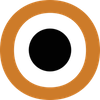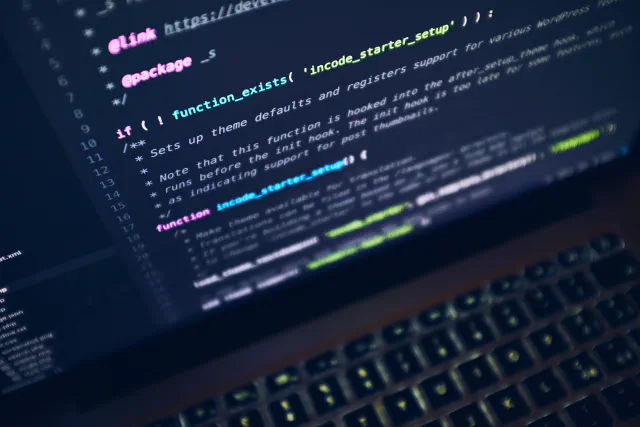
If you’re a WordPress user, then you know how versatile and powerful this platform can be for building websites.
But have you ever stopped to consider the importance of WordPress security? In this article, we will explore the fundamentals of WordPress security, including why it matters and the history of WordPress vulnerabilities.
If you’re looking for a broader perspective on website security, you might want to check out our comprehensive guide on website security .
We will also delve into the specific threats that are unique to WordPress, such as brute force attacks and plugin vulnerabilities.
Additionally, we will provide you with best practices for WordPress security, including strong password policies and regular updates.
And, of course, we will discuss the various WordPress security plugins and tools that can help keep your website safe.
You will even discover advanced topics like hardening WordPress installations and securing wp-admin and wp-login.
To give you a well-rounded perspective, we will showcase real-world WordPress hacking incidents and share recovery stories from major hacks, along with the lessons learned.
Lastly, we will guide you to the WordPress security community and support resources available through forums, expert blogs, and official documentation.
So, let’s dive into the importance of WordPress security and ensure that your website remains secure and protected.
Fundamentals of WordPress Security
What is WordPress Security?
WordPress security refers to the measures taken to protect a WordPress website from potential threats, including hacking attempts, data breaches, and unauthorized access.
It involves implementing various strategies and using security tools to safeguard the website’s integrity, user data, and overall functionality.
Why WordPress Security Matters
WordPress security is of paramount importance for website owners and administrators.
A compromised website can lead to significant damage to both the website’s reputation and the business or individual associated with it.
Security breaches can result in the theft of sensitive information, disruption of services, and unauthorized access to user accounts.
By prioritizing WordPress security, website owners can ensure the protection of their data, maintain trust with users, and safeguard their online presence.
History of WordPress Vulnerabilities
WordPress, being the most popular content management system, has faced numerous vulnerabilities throughout its history.
These vulnerabilities have frequently been exploited by hackers and have resulted in security breaches and compromised websites.
However, it is important to note that the WordPress development team is proactive in addressing these vulnerabilities by releasing regular updates and security patches.
Remaining vigilant and keeping up to date with these updates is crucial for maintaining a secure WordPress website.
Threats Specific to WordPress
Brute Force Attacks
One common threat faced by WordPress websites is brute force attacks.
In a brute force attack, hackers attempt to gain access to an account or website by systematically trying various username and password combinations until they find the correct credentials.
These attacks can be automated, making it easier for hackers to target multiple websites simultaneously.
Implementing strong password policies and using security plugins or services that detect and block suspicious login attempts can help mitigate the risk of brute force attacks.
Plugin Vulnerabilities
Plugins are a core component of WordPress websites, adding functionality and features.
However, they can also introduce vulnerabilities if not properly maintained or if they come from unreliable sources.
Outdated or poorly coded plugins can be exploited by hackers to gain unauthorized access to a website, inject malicious code, or cause other forms of compromise.
Regularly updating plugins and using trusted sources for plugin installation are essential to minimize the risk of plugin vulnerabilities.
Theme Security Issues
Similar to plugins, themes play a crucial role in the appearance and functionality of WordPress websites.
However, poorly coded or outdated themes can pose security risks.
Hackers may exploit vulnerabilities within themes to gain unauthorized access to a website, inject malicious code, or manipulate the site’s content.
Ensuring that themes are regularly updated and obtained from reputable sources is vital for maintaining theme security.
SQL Injections in WordPress
SQL injections are another potential threat to WordPress websites.
In an SQL injection attack, hackers exploit vulnerabilities in a website’s code to manipulate its database queries and access or modify sensitive information.
WordPress websites that use custom themes or plugins are often more vulnerable to SQL injections if proper security measures are not in place.
Implementing security plugins or techniques that sanitize inputs and validate queries can help protect against SQL injection attacks.
Best Practices for WordPress Security
Strong Password Policies
Implementing strong password policies is an essential aspect of WordPress security.
Users should be encouraged to create unique, complex passwords that include a combination of upper and lowercase letters, numbers, and special characters.
Websites can enforce password requirements by utilizing password strength meters or implementing password complexity rules.
Additionally, users should be educated on the importance of regularly updating their passwords and avoiding using common or easily guessable phrases.
Two-Factor Authentication
Two-factor authentication (2FA) adds an extra layer of security to WordPress login processes.
With 2FA enabled, users are required to provide an additional piece of information, such as a temporary code generated on their mobile device, in addition to their regular login credentials.
This helps prevent unauthorized access even if a hacker obtains the username and password.
Implementing a reliable 2FA plugin or service can greatly enhance the security of a WordPress website.
Secure WordPress Configuration Files
WordPress configuration files contain sensitive information, such as database connection details and security keys.
Securing these files is crucial to prevent unauthorized access and potential exploitation.
Website owners should ensure that their configuration files are placed in secure directories with restricted access permissions.
It is also advisable to regularly review and update the security keys used for encrypting user cookies and data.
Regular WordPress Updates
Keeping WordPress, plugins, and themes up to date is one of the most effective ways to enhance security.
Regular updates address known vulnerabilities and fix potential weaknesses that hackers may exploit.
WordPress provides automatic updates for minor releases, but major updates, such as version upgrades, may require manual intervention.
Website owners should regularly check for updates, apply them promptly, and review changelogs to understand the security improvements implemented.
WordPress Security Plugins & Tools
Top Security Plugins for WordPress
There are several security plugins available for WordPress that can significantly enhance the security of a website.
These plugins offer features such as malware scanning, login protection, firewall integration, and vulnerability detection.
Some popular security plugins include Wordfence Security, Sucuri Security, and iThemes Security.
Website owners should carefully evaluate and choose a plugin that aligns with their specific security needs.
Firewalls for WordPress
Firewalls act as a protective barrier between a website and potential threats.
They monitor incoming web traffic and block suspicious or malicious requests.
Web application firewalls (WAFs) specifically designed for WordPress can effectively protect against various attacks, including brute force attempts, SQL injections, and cross-site scripting (XSS) attacks.
Popular WordPress firewall plugins include All in One WP Security & Firewall, Sucuri Firewall, and Cloudflare Firewall.
Malware Scanners for WordPress
Malware scanners are designed to detect and remove malicious code or files from a WordPress website.
These tools scan the entire website, including plugins, themes, and core files, to identify any potential security threats.
They help in early detection and prompt removal of malware, preventing further damage to the website and its users.
WordPress malware scanner plugins such as MalCare, Wordfence, and Sucuri can assist in keeping websites malware-free.
Backup Solutions for WordPress
Regular backups are a critical aspect of website security.
They ensure that a recent and clean copy of the website can be restored in case of a security breach, data loss, or website compromise.
WordPress backup plugins provide automated backup solutions, allowing website owners to schedule regular backups and store them securely on external servers or cloud storage.
Popular WordPress backup plugins include UpdraftPlus, BackupBuddy, and VaultPress.
Advanced WordPress Security Topics
Hardening WordPress Installations
Hardening a WordPress installation involves implementing additional security measures to further protect the website.
This includes techniques such as restricting file permissions, disabling file editing from within WordPress, limiting user privileges, and securing the wp-config.php file.
A thorough understanding of WordPress security best practices and the use of security plugins can assist in hardening WordPress installations and reducing vulnerabilities.
Securing wp-admin and wp-login
The wp-admin directory and the wp-login.php file are common targets for hackers attempting to gain unauthorized access to a WordPress website.
It is essential to implement additional security measures to protect these areas.
Techniques such as limiting access to specific IP addresses, implementing CAPTCHA verification, and utilizing security plugins that detect and block brute force attempts can enhance the security of wp-admin and wp-login.
Database Security for WordPress
The WordPress database contains sensitive user information, including usernames, passwords, and personal data.
Securing the database is crucial to prevent unauthorized access and data breaches.
Applying strong passwords to database accounts, using unique database table prefixes, and implementing secure database connections (SSL) are effective measures to enhance database security.
Regular database backups also play a critical role in data protection.
Content Delivery Network (CDN) and WordPress
Implementing a content delivery network (CDN) can provide additional security benefits for WordPress websites.
CDNs distribute website content across multiple servers geographically, reducing latency and improving website performance.
Additionally, CDNs often offer built-in security features such as SSL encryption, DDoS protection, and firewalls.
By integrating a CDN into a WordPress website, website owners can enhance both the performance and security of their webpages.
WordPress Security Case Studies
Real-world WordPress Hacking Incidents
Several high-profile WordPress hacking incidents have highlighted the importance of robust security measures.
These incidents involved major websites being compromised, leading to the exposure of sensitive data, defacement, or disruption of services.
Examples include the Panama Papers breach, where an outdated plugin allowed hackers to gain access to confidential data, and the SoakSoak malware attack, which exploited vulnerabilities in a popular plugin to inject malicious code into thousands of websites.
These case studies underscore the significance of staying vigilant and implementing robust security practices.
Recovery Stories from Major Hacks
Recovering from a major security breach can be a challenging and time-consuming process.
Organizations and individuals have shared their experiences and recovery stories to help others understand the necessary steps to rebuild and secure their websites.
These stories emphasize the importance of having reliable backups, conducting thorough security audits, and strengthening website security measures to prevent future compromises.
Lessons Learned from WordPress Breaches
WordPress breaches have provided valuable lessons for the community.
They have highlighted the importance of regularly updating WordPress core, plugins, and themes, as well as the significance of choosing reputable sources for themes and plugins.
Breaches have also emphasized the need for strong passwords, two-factor authentication, and the implementation of security plugins.
Understanding the lessons learned from previous breaches can help website owners proactively protect their WordPress installations.
Community & Support
WordPress Security Forums
WordPress security forums provide a valuable platform for website owners, developers, and security experts to share their knowledge and experiences.
These forums offer a space to ask questions, seek advice, and discuss the latest security trends and best practices.
Engaging with the WordPress security community through forums can significantly enhance an individual’s understanding of WordPress security and help address specific security concerns.
Expert Blogs and Resources on WordPress Security
Numerous expert blogs and resources are dedicated to providing up-to-date information and guidance on WordPress security.
These blogs cover a wide range of topics, including security vulnerabilities, best practices, plugin recommendations, and case studies.
Following trusted security experts and accessing their resources can provide valuable insights into maintaining a secure WordPress website.
Official WordPress Security Documentation
The official WordPress website provides comprehensive documentation on WordPress security.
This documentation includes guides, tutorials, and recommendations from the WordPress development team.
It covers topics such as securing WordPress installations, hardening configurations, and protecting against common threats.
Referencing the official WordPress security documentation is highly recommended for website owners seeking reliable and authoritative information on WordPress security practices.
By prioritizing WordPress security and implementing best practices, website owners can ensure the protection of their websites, data, and users.
Understanding the specific threats faced by WordPress websites, utilizing security plugins and tools, and staying informed about the latest security trends are vital steps toward maintaining a secure online presence.
Remember, investing in WordPress security is an ongoing process that requires continuous attention and adaptation to emerging threats.